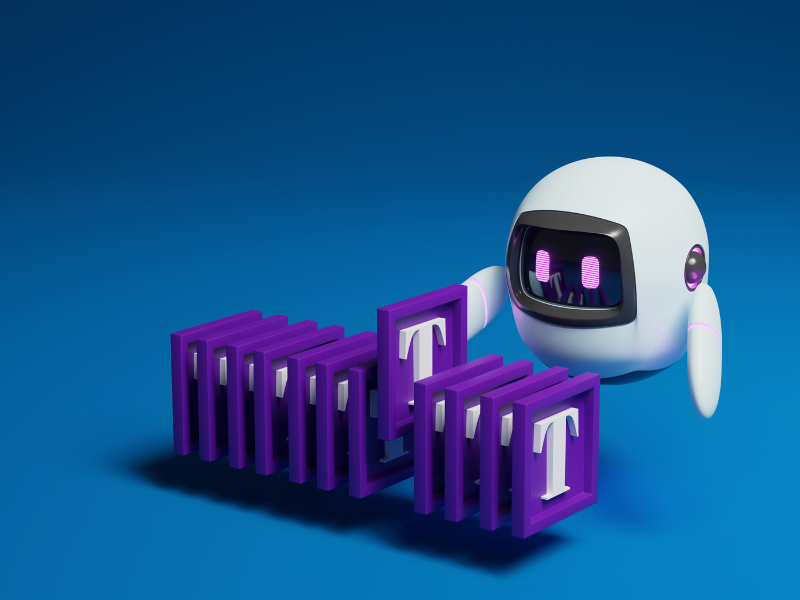We at TrackIt recently published an article on the AWS Partner Network (APN) blog titled ‘How Better Tagging Can Help Organizations Optimize Expenses and Improve ROI. In it we shared our philosophies on tagging resources on AWS and also presented Tagbot, a tool we’ve developed to help organizations better manage their tags on AWS.
This blog article aims to show readers how the TrackIt team uses Tagbot internally to better manage its deployed AWS resources.
Contents
Monitoring our Tagging Efforts
The Tag Summary on the Tagbot dashboard allows us to quickly assess the extent to which our resources have been tagged and often serves as a reminder to let us know when we’ve not been very consistent with our tagging efforts. Resources in the tag summary are divided into three categories: totally untagged (red), partially tagged (yellow), and fully tagged (green).
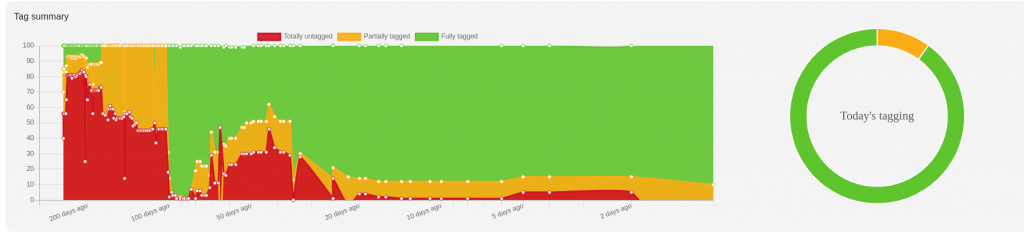
Easy Filtering & Identification of Resources
Tagbot’s interface allows us to easily sort and filter their resources for each column of the dashboard’s table (ID, Type, Region, Owner, Project, Name, Environment, Date of Creation)
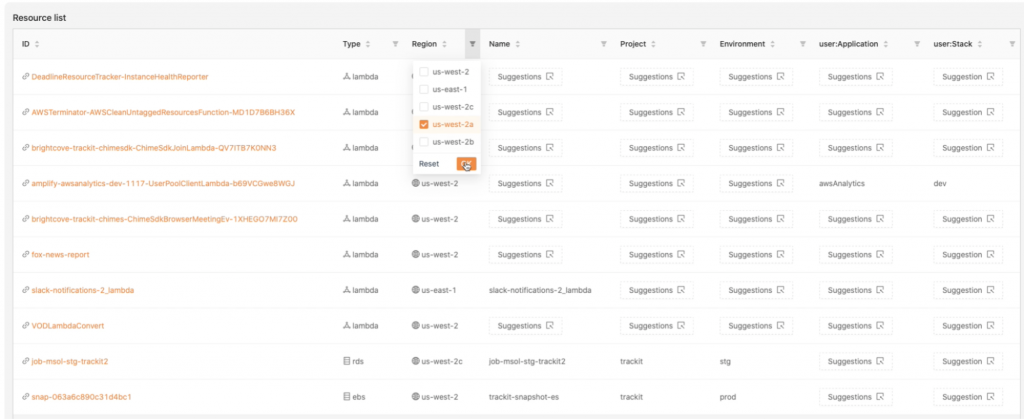
Tagbot also allows our team to quickly identify resources that are connected to CloudFormation. These resources have the CloudFormation icon next to them:


4 Major Tagging Categories
At TrackIt, we use 4 major tagging categories (Technical, Business, Security, and Automation) to identify and filter the various resources we’ve deployed on AWS. Each tagging category serves a specific purpose:
- Technical tags: Name tags for individual resources, Environment tags to help distinguish between different environments (dev, test, prod, etc.), and Version tags to help distinguish between different versions of resources or applications
- Business tags: Used to identify who is responsible for a specific resource, for what purpose the resource is being used, and the cost center associated with the resource.
- Security tags: Used to identify resources that require additional monitoring
- Automation tags: Serve as the on/off switch for collective automation tasks
These tags collectively enable our team to quickly locate resources related to specific projects, resource types, cost centers, and security categories.
Our Tagging Philosophy
Simplicity, Consistency, & Finding the Right Number of Tags for Optimal Management
Keeping things simple with tagging helps build and maintain consistency. When deciding how many tags we were going to use to manage our resources, we did not want to overwhelm ourselves with too many tags – but we did not want to oversimplify things and lose control either. We chose just enough tags to optimally manage our resources.
Making Tagging Part of the Resource Deployment Process
To ensure seamless and consistent tagging, we decided to make tagging part of our process when deploying new resources on AWS. Whenever a new resource is deployed, a member of our team ensures that all the relevant tags are added to the resource.
Tagbot’s AI-based Tag suggestions feature helped us accelerate the process even further with intuitive tag suggestions based on resource information and tags that have been implemented previously.
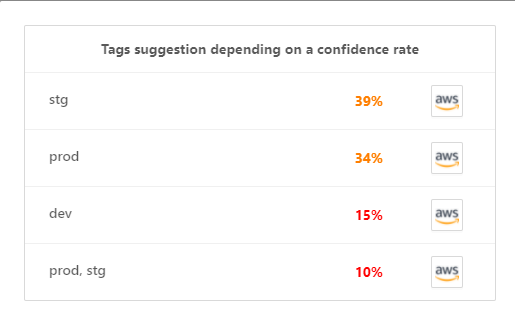
An Integral Part of TrackIt’s Tagging Strategy
Though it may not seem like the most straightforward means of saving money, a well-implemented tagging strategy that incorporates a tool like Tagbot can provide companies with the visibility they need to effectively identify, monitor and manage their resources on AWS. Effective management of resources inevitably leads to minimizing costs and maximizing the ROI of cloud deployments.
Tagbot has been an integral part of TrackIt’s tagging strategy and has consistently enabled our engineers to manage our infrastructure even when juggling multiple projects at the same time.
About TrackIt
TrackIt is an Amazon Web Services Advanced Consulting Partner specializing in cloud management, consulting, and software development solutions based in Venice, CA.
TrackIt specializes in Modern Software Development, DevOps, Infrastructure-As-Code, Serverless, CI/CD, and Containerization with specialized expertise in Media & Entertainment workflows, High-Performance Computing environments, and data storage.
TrackIt’s forté is cutting-edge software design with deep expertise in containerization, serverless architectures, and innovative pipeline development. The TrackIt team can help you architect, design, build, and deploy customized solutions tailored to your exact requirements.
In addition to providing cloud management, consulting, and modern software development services, TrackIt also provides an open-source AWS cost management tool that allows users to optimize their costs and resources on AWS.