The Amazon Chime SDK is a set of real-time communications components that can be used to quickly add audio, video, and screen sharing capabilities to web or mobile applications. Amazon Chime SDK allows companies to leverage the same communication infrastructure and services that power Amazon Chime, an online meeting service from AWS, and deliver engaging experiences in their applications.
Amazon Chime SDK is used to build real-time media applications that can send and receive audio and video while also enabling content sharing. The Amazon Chime SDK works independently of any Amazon Chime administrator accounts and does not interfere with meetings hosted on Amazon Chime. Instead, Amazon Chime SDK provides tools for developers to build and customize their own meeting applications.
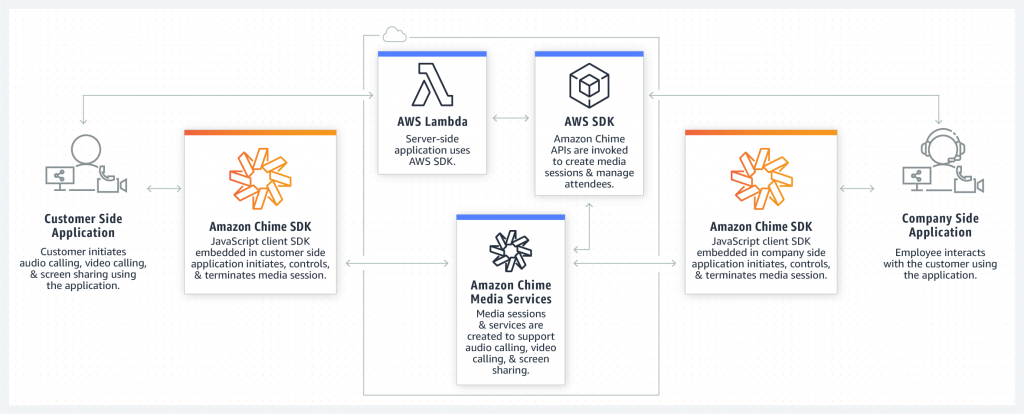
To learn more about Amazon Chime SDK, visit the Amazon Chime SDK landing page.
Chime SDK GitHub repository: https://github.com/aws/amazon-chime-sdk-js
Tutorial Part 1: Deploying Amazon Chime Live Events
This tutorial demonstrates the deployment of Amazon Chime Live Events, a small application that showcases the features of the Amazon Chime SDK. This can provide a starting point for developers that wish to integrate a React application with the Chime SDK.
Participants who can join the demo are separated into 4 categories:
• Moderator: Moderates the entire demo: admits participants, promotes presenters, excludes participants, answers questions, etc.
• Attendee: They can ask questions, be in 1–1 video with a moderator, be promoted to a live feed, etc.
• Talent: Has direct access to go live, does not need to be validated by a moderator to go live
• Broadcast: Broadcasts the event and has the same access as Talent but does not need a validation key to be connected
The names of the people in each category, except Broadcast, must be known in advance.
Contents
Requirements
• nodejs (no version specified but we recommend using the latest) available for download HERE. You can check your node version by typing:
| $ npm –version |
• npm (no version specified but we recommend using the latest). npm is automatically installed with nodejs if you use the link above. Otherwise, you can always use the package manager specific to your distribution.
Example for Ubuntu 18.04:
| $ sudo apt-get install npm |
After that, you can check your npm version using the following command:
| $ npm –version |
• AWS CLI 2.0
In order to find the current version of your AWS CLI, use the following command:
| $ aws –version |
In the output you receive, if the AWS version starts with aws-cli/1.x.x then you have the 1.0 version and you will need to upgrade it. Follow the instructions HERE.
Example of AWS CLI 2.0 output:
| $ aws –version aws-cli/2.0.55 Python/3.7.3 Linux/4.15.0-118-generic |
The latest AWS SAM CLI version is available for download HERE.
• The ability to deploy AWS resources (non-exhaustive list available HERE).
Deploying back-end resources
We need to deploy the different resources for the back end of the demo. Go to the folder where serverless is located:
| $ cd src/backend/serverless |
The resources must now be deployed. But first, you have to find the name of your S3 bucket. Once you have the name, use the following command:
| $ node ./deploy.js -r us-east-1 -b YOUR_SUPER_COOL_BUCKET_NAME -s live-event-test-stack |
For more information on how to deploy the demo, please visit HERE.
Access link generation
We will have to generate links for each person participating in the meeting, regardless of their role.
Let’s start by going to the stack that has been deployed in Cloud Formation. Several resources have been deployed using Cloud Formation, called live-event-test-stack.
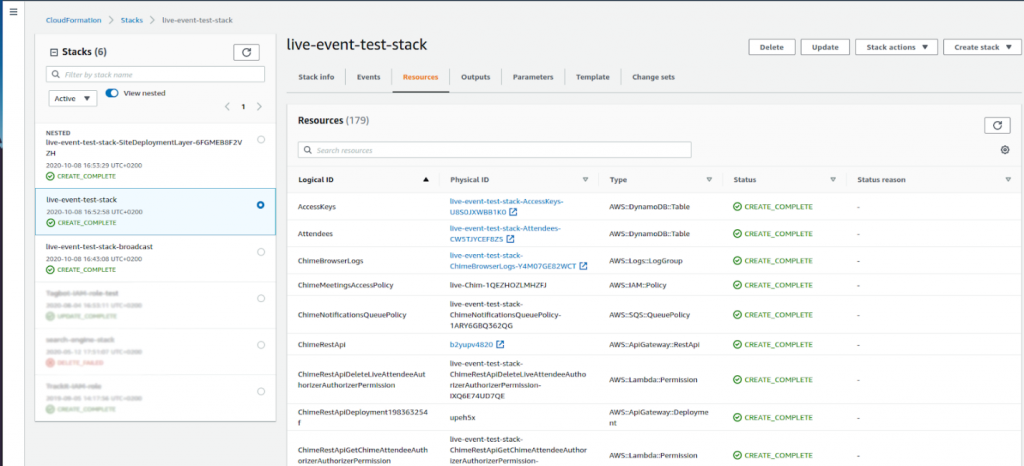
AWS Cloud Formation
In the Output tab, you will find a lot of useful information. Two outputs here need to be copied for future use:
• CustomerImportS3Bucket: corresponds to the Bucket S3 where we will have to place our files with the names of the participants of each category.
• GenerateEventFunction: corresponds to the name of the Lambda function that will generate the links from the .csv files that we will have earlier put in the S3 bucket above.
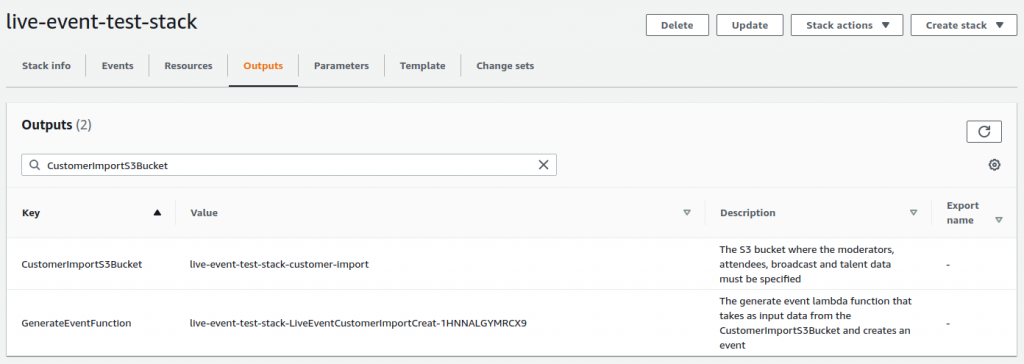
Output tab from the Cloud Formation stack
Creation of files listing the people involved in the meeting
We have to create 3 CSV files (Attendees.csv, Moderators.csv, Talents.csv) that will correspond to each category of people. In these files, you will find the name of each person according to the category.
Here is an example of the kind of content expected in the different files:
| full_name Adam Smith Alexander Hamilton Marie Curie |
All you have to do is upload the files to the S3 Bucket.
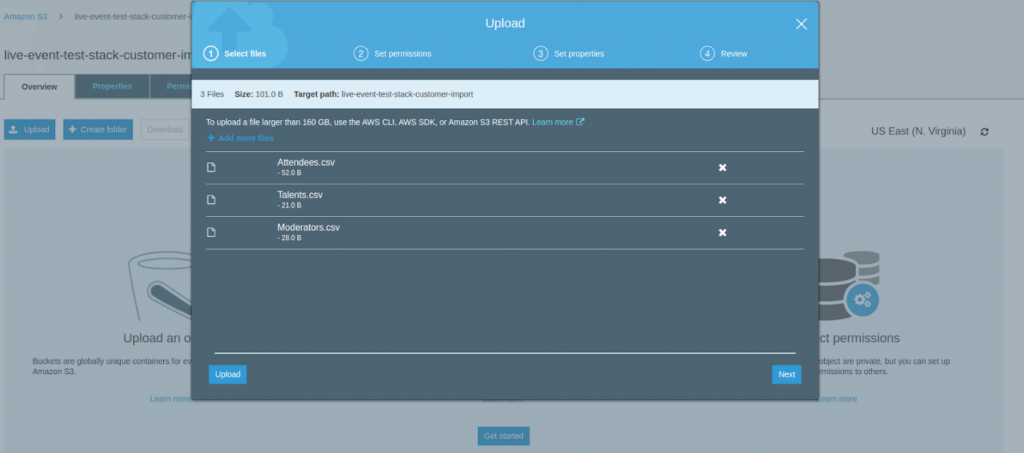
Upload the files to the lambda provided by the Cloud Formation Stack
Generating the access keys to the meeting
Next, we are going to use the Lambda service to generate the access keys to the meeting. We then paste the value of the GenerateEventFunction key (which we have previously copied) in the AWS Lambda search panel and this provides us with the corresponding function. We then click on the Lambda function which redirects us to the function’s panel.
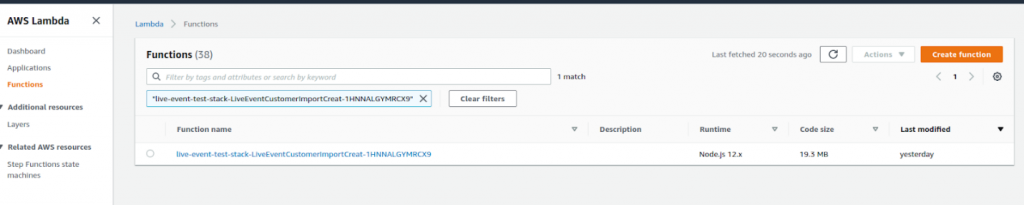
AWS Lambda search panel
We will generate access keys by testing the Lambda function.
Click on “Test” in the top right corner and create a new test event with the following:
| { “attendeesKey”: “Attendees.csv”, “moderatorsKey”: “Moderators.csv”, “talentsKey”: “Talents.csv” } |
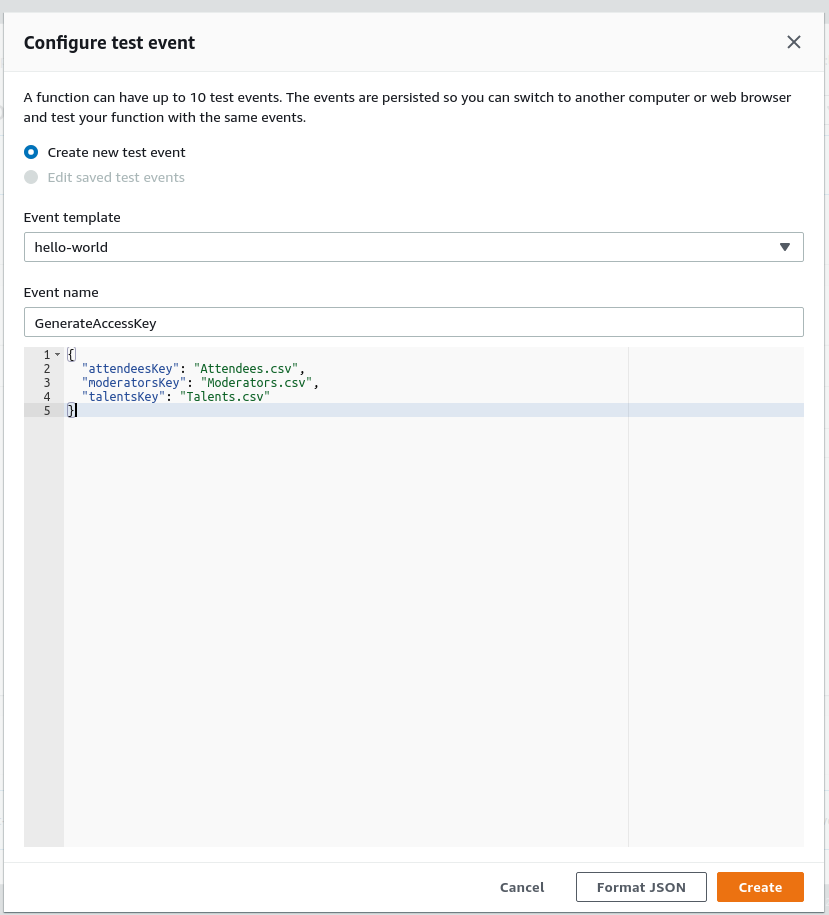
Lambda function test event configurator
Save the test and launch it by clicking on “Test”.
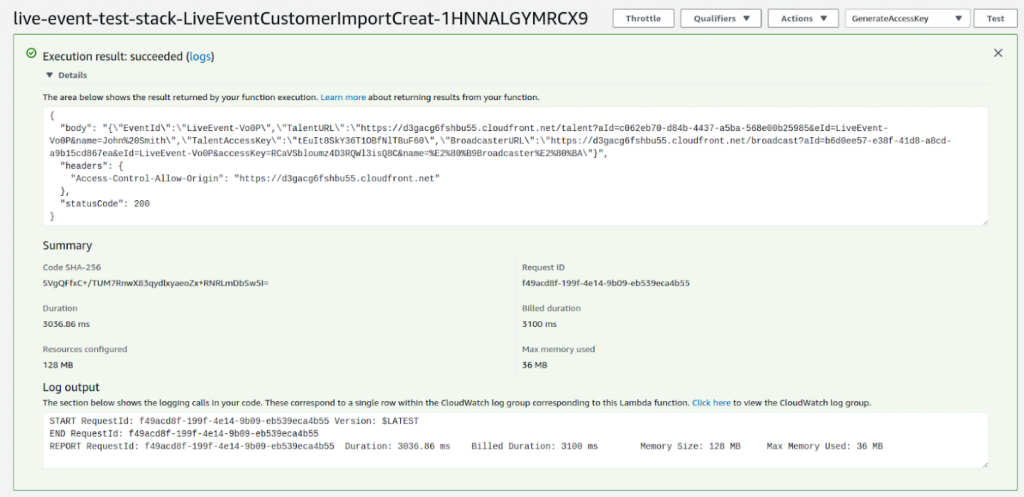
Output generated by the Lambda function
Access to the meeting
It’s time to go back to the previous S3 Bucket. We will find our access keys there.
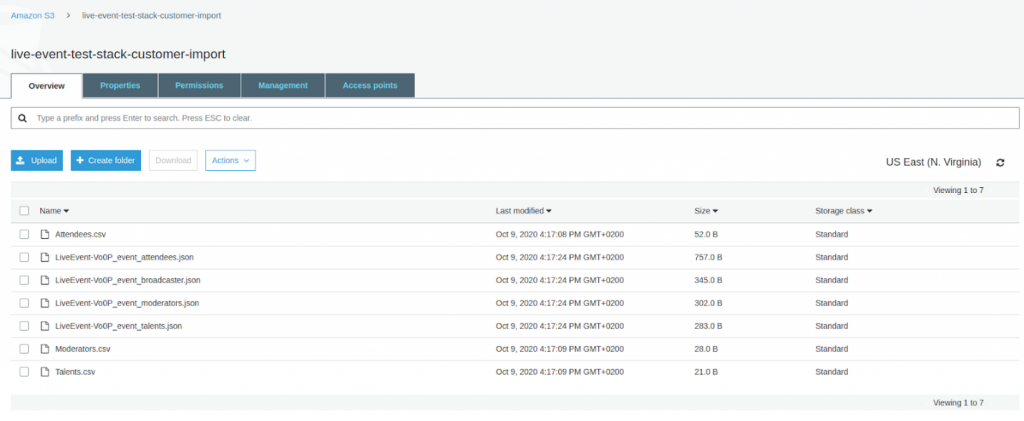
S3 Bucket provided with the Cloud Formation stack
In each JSON file with the LiveEvent prefix, you will find content in this form:
| { “full_name”: “John Doe”, “phone”: “0411–732–965”, “email”: “john_doe@email.com”, “eventId”: “LiveEventSample-ke40”, “attendeeId”: “d59f0394–9b56–48e9–9954-b2309a617220”, “access_url”: “http://localhost:9001/moderator.html?aId=d59f0394-9b56-48e9-9954-b2309a617220&eId=LiveEventSample-ke40&name=John%20Doe”, “access_key”: “jHkbdH2TJIlGfrzcWUYtUE3J” } |
If you only have one line in your JSON file and it doesn’t look as neatly presented as in the example above, don’t worry. There are sites where you can “beautify” your content (like THIS SITE for example).
Give the link (“access_url”) to each person with their access key (“access_key”) and voila, you are good to go!
Screenshots of the application
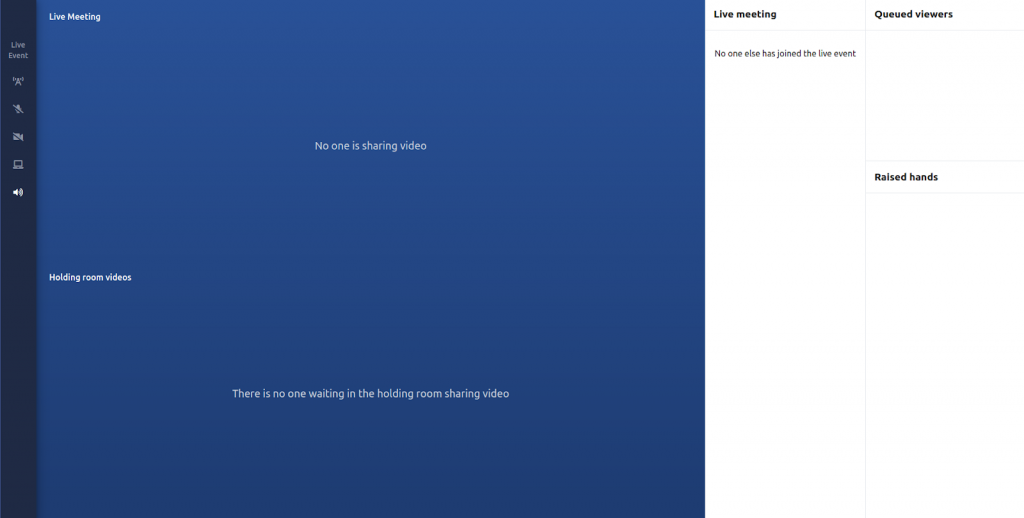
Example of the moderator view
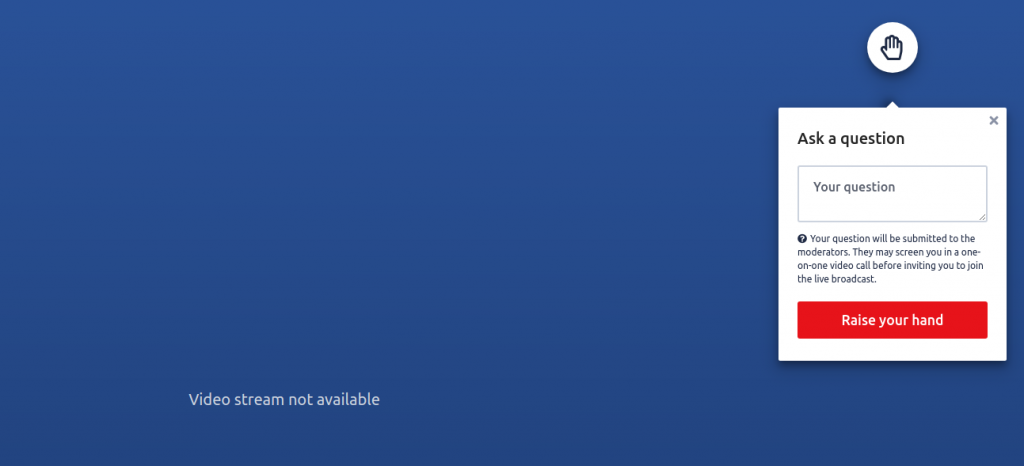
Attendee view
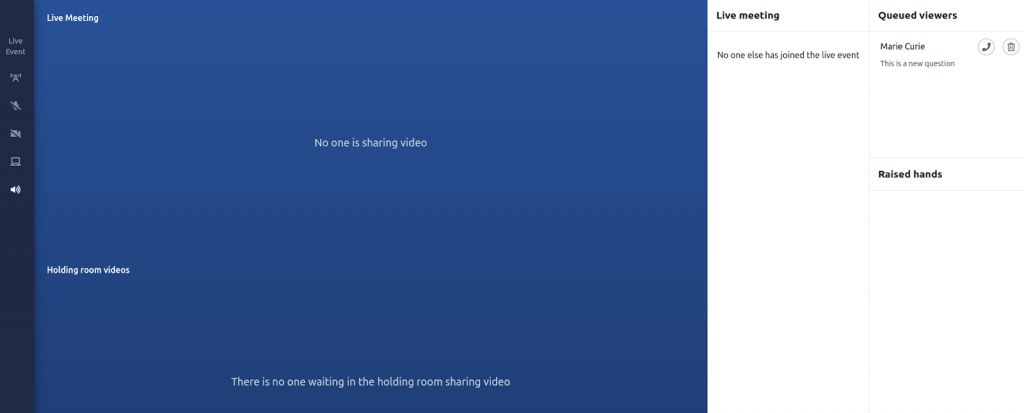
Moderator view with an attendee queued
Request an Amazon Chime SDK Consultation
Tutorial Part 2: Deploying a Video-Call Application Using Chime SDK
The following tutorial demonstrates the deployment of a complete video-call application using Amazon Chime SDK. This can provide a starting point for developers that wish to integrate a client application with the Chime SDK.
Requirements
• nodejs (no version specified but we recommend using the latest) available for download HERE. You can check your node version by typing:
| $ node –version |
• npm (no version specified but we recommend using the latest). npm is automatically installed with nodejs if you use the link above. Otherwise, you can always use the package manager specific to your distribution. Example for Ubuntu 18.04:
| $ sudo apt-get install npm |
After that, you can check your npm version using the following command:
| $ npm –version |
• AWS CLI 2.0
In order to find the current version of your AWS CLI, use the following command:
| $ aws –version |
If the AWS version starts with aws-cli/1.x.x then you have the 1.0 version and you need to upgrade it. Follow the instructions HERE. Example of AWS CLI 2.0 output:
| $ aws –version aws-cli/2.0.55 Python/3.7.3 Linux/4.15.0-118-generic |
The latest AWS SAM CLI version is available for download HERE.
Deploying resources on AWS
We need to deploy the different resources for this demo. It’s a simple matter. Go to the folder where serverless is located. Despite the name of the folder, the scripts located in serverless are going to deploy back-end and front-end applications.
| $ cd demos/serverless |
The resources must now be deployed. But first, you have to select a name for your S3 bucket. Once you have the name, use:
| $ npm install $ npm run deploy — -r us-east-1 -b YOUR_BUCKET_NAME -s my_meeting_application -a meeting |
For more information on how to deploy the demo, please visit this GitHub link.
Accessing the browser application
Once the deployment is completed, you will get a link:
You can directly access the link using your browser
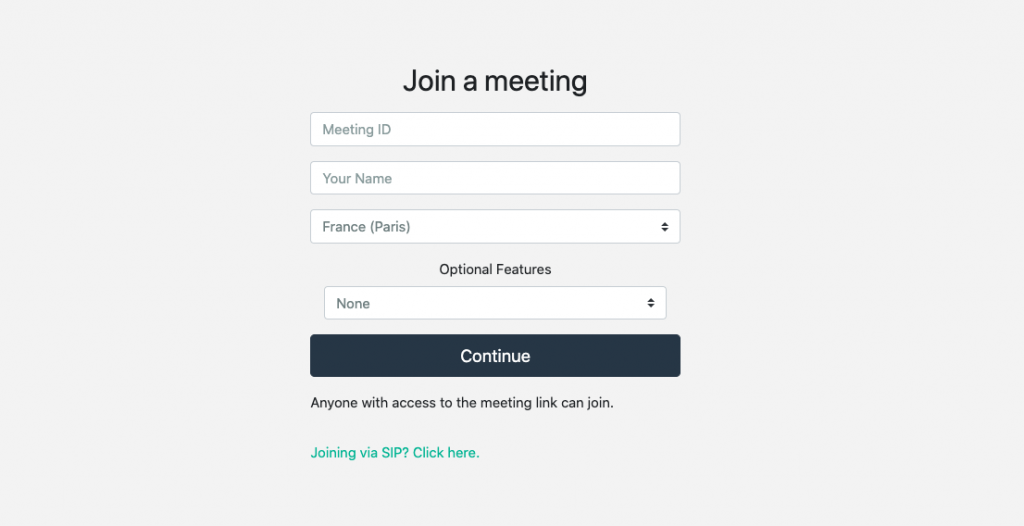
This page works like any similar video-call application. You can specify a meeting ID to join (if the meeting doesn’t exist, it will be created; those IDs are unique and once a meeting is over it won’t be usable again).
Let’s join a meeting:
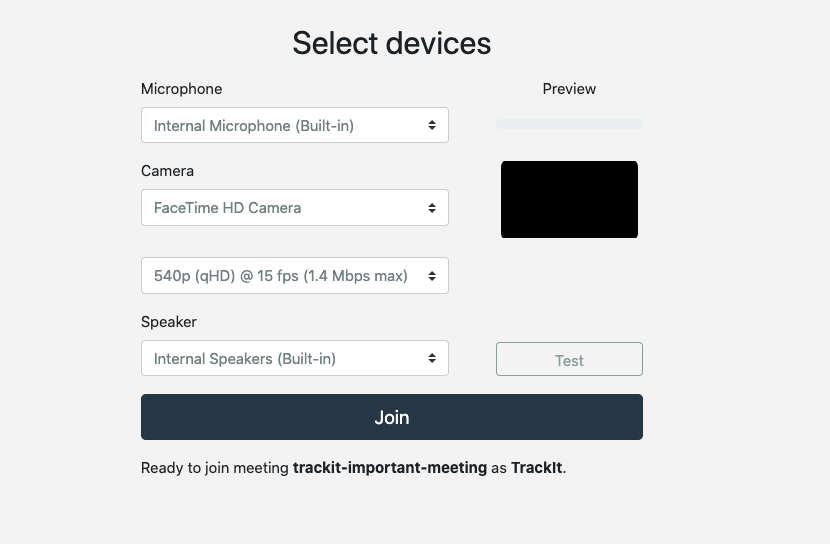
Select your audio and video devices and click ‘Join’.
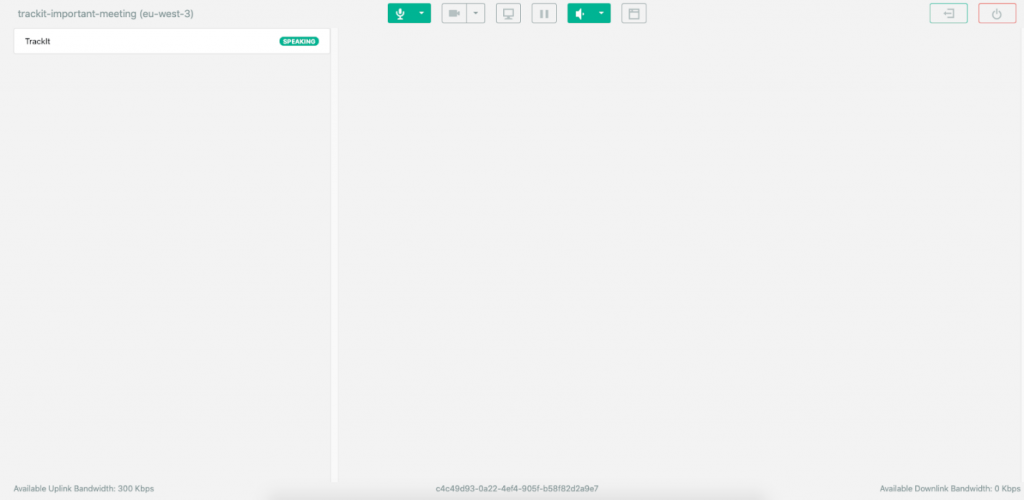
You are now ready to send the meeting link to your co-workers or friends and chat with them.
The meeting comes with basic features:
• Video chat
• Audio chat
• Screen sharing
• Mute/unmute
There are no advanced features like authentication or moderation. It is up to you to implement them.
Deploy the front-end locally
If you want to run the front-end locally to make some changes and test them, it’s possible with the following commands:
| $ cd demos/browser $ npm run start |
Your application will now be accessible at http://127.0.0.1:8080/
Unfortunately, this backend relies on Lambda functions. As a result, you will need to redeploy it for each change.
Ideas for improvement
Now that you have a perfect base for your meeting application, here are some ideas to implement in order to make it production-ready:
• Change the design with your company colors and logo
• Implement authentication using AWS Cognito
• Add permissions system to have a hierarchy between users
• Implement moderation tools
• Implement multi-room capabilities
Chime SDK GitHub repository: https://github.com/aws/amazon-chime-sdk-js
TrackIt – An Amazon Chime SDK Partner
TrackIt is one of the few AWS Advanced Consulting Partners that is uniquely equipped to serve companies looking to leverage Amazon Chime. Our team of experts experienced in WebRTC has been chosen by AWS to promote and demonstrate the applicability of Amazon Chime, AWS’s signature WebRTC interactive communications service.
TrackIt’s expertise in API Integration coupled with its focus on Modern Software Development and Media & Video workflows make it an ideal partner to help integrate the Chime platform tailored to your organization’s needs. Leveraging TrackIt will allow your organization to:
• Integrate real-time communication capabilities in your applications using Amazon SDK
• Accelerate development by integrating pre-built communication building blocks into your applications
• Simplify operations by delivering high-quality and reliable end-user experiences without needing to manage infrastructure, networking, and communications components
• Integrate with other AWS services and 3rd party services to extend application functionality
Use Cases
• Gaming: Building high-quality multi-player audio and video interactions within games
• Education: Enhancing e-learning experiences using high-quality audio and video
• Telehealth: Embedding real-time communication capabilities within telehealth applications
• Customer Support: Adding interactive experiences to customer support applications
• Retail: Improving shopping experiences with real-time audio and video in stores
• Broadcast OTT: Adding rich interactive elements to enhance viewer engagement
About TrackIt
TrackIt is an international AWS cloud consulting, systems integration, and software development firm headquartered in Marina del Rey, CA.
We have built our reputation on helping media companies architect and implement cost-effective, reliable, and scalable Media & Entertainment workflows in the cloud. These include streaming and on-demand video solutions, media asset management, and archiving, incorporating the latest AI technology to build bespoke media solutions tailored to customer requirements.
Cloud-native software development is at the foundation of what we do. We specialize in Application Modernization, Containerization, Infrastructure as Code and event-driven serverless architectures by leveraging the latest AWS services. Along with our Managed Services offerings which provide 24/7 cloud infrastructure maintenance and support, we are able to provide complete solutions for the media industry.

