In a previous article, titled ‘Building E-Commerce Order Management Systems – Technical Article #1 – Architecture’, the TrackIt team outlined the different strategic and architectural choices developers can make to build robust, cost-effective, and flexible order management systems.
This second article in the E-Commerce Technical series focuses on the implementation process and details the different steps involved in setting up an OMS.
Contents
Step 1: Creating a Serverless Project Using Serverless Framework Documentation
The first step in the implementation process is to create a Serverless project. Readers can follow the instructions in the Serverless Framework Quick Start Guide to install the Serverless Framework open-source CLI and deploy a sample service that reports deployment information and other optional metrics to the Serverless Framework Dashboard.
Step 2: Setting Up the Logic for the Order Management System (OMS)
The second step in the implementation process is to set up the logic for the order management system. This begins with the addition of the first step Function and Lambda functions.
Adding the First Step Function and Lambda Functions
We need to create the serverless.yml to define the basic Serverless configuration with Step Functions and Lambda functions. In the example below, the state machine has only one state ProcessOrder:
service: ‘oms-article’
plugins:
– serverless-step-functions
configValidationMode: error
provider:
name: aws
runtime: nodejs14.x
memorySize: 1024 # https://aws.amazon.com/fr/blogs/compute/operating-lambda-performance-optimization-part-2/
region: ‘us-west-2’
functions:
processOrderHandler:
handler: src/processOrder.handler
stepFunctions:
stateMachines:
processOrder:
events:
– http:
path: processOrder
method: GET
definition:
Comment: “Process Order – Process an order”
StartAt: ProcessOrder
States:
ProcessOrder:
Type: Task
Resource:
Fn::GetAtt: [processOrderHandler, Arn]
End: true
Serverless Configuration
Next, we create the handler src/processOrder/index.js
const processOrderHandler = async () => {
console.log(‘PROCESS ORDER HANDLER’);
};
module.exports = {
handler: processOrderHandler,
};
Handler Code Snippet
Configuring the OMS Database
After adding the first Step Function, the next step is to configure the OMS database and define a model that defines how data is stored within the database.
We use the Sequelize ORM (Object-Relational Mapping) to connect to our database – the configuration is added in src/processOrder/index.js. We also define a simple
Order model and create an entry every time the Step Function is called. The database table is created manually for the sake of simplicity.
const processOrderHandler = async () => {
console.log(‘PROCESS ORDER HANDLER’);
};
module.exports = {const Sequelize = require(‘sequelize’);
const dbConfig = {
host: ‘yourDBHost’,
port: ‘yourDBPort’,
database: ‘yourDBName’,
username: ‘yourUsername’,
password: ‘yourPassword’,
dialect: ‘postgres’, // one of ‘mysql’ | ‘mariadb’ | ‘postgres’ | ‘mssql’
schema: ‘yourSchema’,
pool: { max: 5, idle: 30 },
dialectOptions: {
connect_timeout: 3000,
},
};
const sequelize = new Sequelize(dbConfig.database, dbConfig.username, dbConfig.password, dbConfig);
class Order extends Sequelize.Model {}
Order.init({
id: {
type: Sequelize.INTEGER,
autoIncrement: true,
primaryKey: true,
},
status: {
type: Sequelize.STRING(20),
allowNull: true,
},
}, {
sequelize,
schema: sequelize.options.schema,
tableName: ‘order’,
createdAt: ‘created_at’,
updatedAt: ‘updated_at’,
});
const processOrderHandler = async () => {
console.log(‘PROCESS ORDER HANDLER’);
// We create a DB entry to save the order status
const order = await Order.create({
status: ‘success’,
});
return order;
};
handler: processOrderHandler,
};
module.exports = {
handler: processOrderHandler,
Order,
};
Sequelize Configuration and Model Definition
Sending Messages to the SQS Queues
Once the OMS database is configured and the orders are saved in the database for each execution, we set up an SQS queue that receives an order creation notification when a new order is created.
We attempt to send a message to a FIFO (First-In-First-Out) SQS queue – predominantly used to forward messages between services – and we verify that it was sent properly.
const Sequelize = require(‘sequelize’);
const AWS = require(‘aws-sdk’);
const dbConfig = {
host: ‘yourDBHost’,
port: ‘yourDBPort’,
database: ‘yourDBName’,
username: ‘yourUsername’,
password: ‘yourPassword’,
dialect: ‘postgres’, // one of ‘mysql’ | ‘mariadb’ | ‘postgres’ | ‘mssql’
schema: ‘yourSchema’,
pool: { max: 5, idle: 30 },
dialectOptions: {
connect_timeout: 3000,
},
};
const sequelize = new Sequelize(dbConfig.database, dbConfig.username, dbConfig.password, dbConfig);
class Order extends Sequelize.Model {}
Order.init({
id: {
type: Sequelize.INTEGER,
autoIncrement: true,
primaryKey: true,
},
status: {
type: Sequelize.STRING(20),
allowNull: true,
},
}, {
sequelize,
schema: sequelize.options.schema,
tableName: ‘order’,
createdAt: ‘created_at’,
updatedAt: ‘updated_at’,
});
const sqs = new AWS.SQS({ apiVersion: ‘2020-10-06’ });
const processOrderHandler = async () => {
console.log(‘PROCESS ORDER HANDLER’);
// We create a DB entry to save the order status
const order = await Order.create({
status: ‘success’,
});
// We attempt to send a message to the queue
const res = await sqs.sendMessage({
MessageBody: JSON.stringify({
message: ‘the order has been processed’,
id: order.id,
}),
QueueUrl: ‘https://yourQueueUrl’,
// MessageGroupId and MessageDeduplicationId params only apply to FIFO queues, can be removed otherwise
MessageGroupId: ‘yourGroupId’,
MessageDeduplicationId: Math.floor(Math.random() * Math.floor(1000000)).toString(),
}).promise();
if (res.stack) {
console.log(‘Error while sending message to queue’, { res });
}
return order;
};
module.exports = {
handler: processOrderHandler,
Order,
};
SQS Queue Configuration + Message Sending and Verification
Adding Error Handling
Adding error handling to automatically re-execute Lambdas in case of errors, such as temporary database connection issues, is important when setting up a reliable and robust order management system.
We edit the serverless.yml file to add a retry mechanism. The interval, max attempts and backoff rate need to be adapted to the reader’s project.
service: ‘oms-article’
plugins:
– serverless-step-functions
configValidationMode: error
provider:
name: aws
runtime: nodejs14.x
memorySize: 1024 # in MB. vCPUs are proportional to the memory size. 1024MB is often the most cost effective allocation
region: ‘us-west-2’
functions:
processOrderHandler:
handler: src/processOrder.handler
stepFunctions:
stateMachines:
processOrder:
events:
– http:
path: processOrder
method: GET
definition:
Comment: “Process Order – Process an order”
StartAt: ProcessOrder
States:
ProcessOrder:
Type: Task
Resource:
Fn::GetAtt: [processOrderHandler, Arn]
End: true
Retry:
– ErrorEquals:
– States.ALL
IntervalSeconds: 5
MaxAttempts: 5
BackoffRate: 2
Adding the Retry Mechanism to the Serverless Configuration File
Adding GraphQL to Expose OMS Data to Other Services
Adding GraphQL is essential when users wish to implement external services that request OMS data for their functioning.
The serverless.yml file is edited to add the AppSync configuration that enables users to configure the GraphQL API and make it available to third-party services.
service: ‘oms-article’
plugins:
– serverless-step-functions
– serverless-appsync-plugin
configValidationMode: error
provider:
name: aws
runtime: nodejs14.x
memorySize: 1024 # in MB. vCPUs are proportional to the memory size. 1024MB is often the most cost effective allocation
region: ‘us-west-2’
functions:
processOrderHandler:
handler: src/processOrder.handler
orderResolver:
handler: appSync/resolvers/OrderResolver.handler
stepFunctions:
stateMachines:
processOrder:
events:
– http:
path: processOrder
method: GET
definition:
Comment: “Process Order – Process an order”
StartAt: ProcessOrder
States:
ProcessOrder:
Type: Task
Resource:
Fn::GetAtt: [processOrderHandler, Arn]
End: true
Retry:
– ErrorEquals:
– States.ALL
IntervalSeconds: 5
MaxAttempts: 5
BackoffRate: 2
custom:
appSync:
name: OMS-dev
authenticationType: AWS_IAM
schema: “./appSync/schemas/schema.graphql”
dataSources:
– type: AWS_LAMBDA
name: OrderResolver
description: ‘order resolver’
config:
functionName: orderResolver
defaultMappingTemplates: # default templates. Useful for Lambda templates that are often repetitive. Will be used if the template is not specified in a resolver
request: “./requests/default.vtl”
response: “./responses/default.vtl”
mappingTemplatesLocation: “./appSync/mappingTemplates”
mappingTemplates:
– dataSource: OrderResolver
type: Query
field: getOrder
Adding the AppSync Configuration to the Serverless Configuration File
The next step is to create a GraphQl schema (appSync/schemas/schema.graphql) that matches the order table:
schema {
query: Query
}
type Query {
getOrder(id: ID!): Order
}
type Order {
id: ID!
status: String
}
Creating a GraphQL Schema for the Order table
We then need to create default mapping templates to define the request/response format for the handler.
appSync/mappingTemplates/requests/default.vtl
#**
The value of ‘payload’ after the template has been evaluated
will be passed as the event to AWS Lambda.
*#
{
“version” : “2017-02-28”,
“operation”: “Invoke”,
“payload”: {
“params”: $utils.toJson($ctx.args),
“selectionSetList”: $utils.toJson($ctx.info.selectionSetList)
}
}
Request Mapping Template
appSync/mappingTemplates/responses/default.vtl
$util.toJson($context.result)
Response Mapping Template
Lastly, we define the GraphQL resolver appSync/resolvers/OrderResolver.js that processes the requests and prepares the response.
const {
Order,
} = require(‘../../src/processOrder’);
const fieldsMapping = {
id: {
request: (request) => ({
…request,
attributes: [
…(request.attributes || []),
‘id’,
],
}),
response: (order, response) => ({
…response,
id: order.id,
}),
},
status: {
request: (request) => ({
…request,
attributes: [
…(request.attributes || []),
‘status’,
],
}),
response: (order, response) => ({
…response,
status: order.status,
}),
},
};
const buildRequest = ({ params, selectionSetList }) => {
const baseRequest = {
where: {
id: params.id,
},
};
return selectionSetList.reduce((request, field) => fieldsMapping[field].request(request), baseRequest);
};
const buildResponse = ({ data, selectionSetList }) => {
const baseResponse = {};
return selectionSetList.reduce(
(response, field) => fieldsMapping[field].response(data, response),
baseResponse,
);
};
const handler = async (event) => {
console.log(‘ORDER RESOLVER HANDLER’);
const request = buildRequest({ params: event.params, selectionSetList: event.selectionSetList });
const data = await Order.findOne(request);
const response = buildResponse({ data, selectionSetList: event.selectionSetList });
return response;
};
module.exports = {
handler,
};
Adding the GraphQL Resolver
We can now execute GraphQL queries on the endpoint or on the AWS console. Here is an example:
query MyQuery {
getOrder(id: “4”) {
id
status
}
}
Example of a GraphQL Query
Additional Information
The package.json file used for this project is as follows:
{
“name”: “oms-article”,
“version”: “1.0.0”,
“description”: “oms-article”,
“main”: “index.js”,
“dependencies”: {
“aws-sdk”: “^2.793.0”,
“sequelize”: “^5.22.3”,
“pg”: “^8.2.1”
},
“devDependencies”: {
“eslint”: “^7.1.0”,
“eslint-config-airbnb-base”: “^14.1.0”,
“eslint-plugin-import”: “^2.20.2”,
“sequelize-cli”: “^5.5.1”,
“serverless”: “^2.41.2”,
“serverless-appsync-plugin”: “^1.11.3”,
“serverless-step-functions”: “^2.30.0”
},
“author”: “”,
“license”: “”
}
The package.json File Used in this Article
At this point, readers will have implemented a Serverless project that’s connected to an OMS database and also has the basic logic required to run an order management system.
Step 3: Resolving Common Issues
Common Issue #1: Organizing the Project when there are many Lambdas and Step Functions
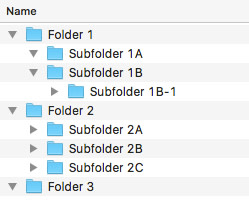
Solution: Developers can split the project into different folders to ensure readability.
Common Issue #2: Excessive Database Load
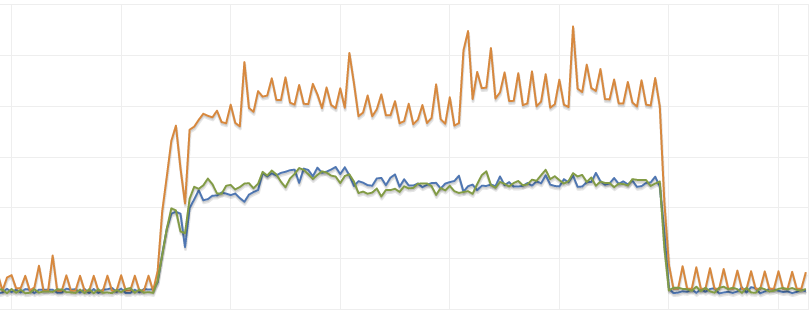
Solution: Developers can create SQL indexes to optimize SELECT data requests.
Common Issue #3: Lambda Quota/Rate Limit
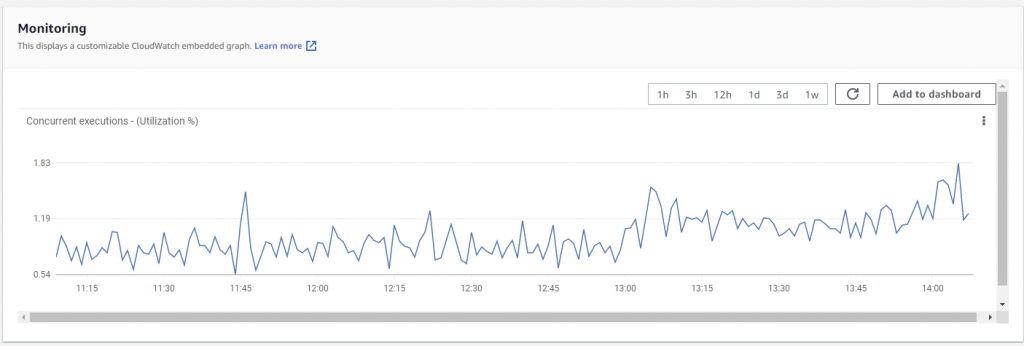
Solution: Developers can create SQL indexes to optimize SELECT data requests.
Common Issue #4: Setting up an Environment for Dev Testing
To develop features, developers should have their own environment to run tests. Developers often realize that it’s not easy to run E2E tests since they require a lot of setup.
Solution: Developers can create SQL indexes to optimize SELECT data requests.
const { generateDatabase } = require(‘./databaseGenerator’);
const { generateServerless } = require(‘./serverlessGenerator’);
const { generateEnv } = require(‘./envGenerator’);
const { questionUser } = require(‘./questionUser’);
const { generateQueues } = require(‘./queuesGenerator’);
const config = {
SERVICE_NAME: ‘oms’,
REGION: ‘us-west-2’,
NODE_ENV: ‘test_qa’,
API_GATEWAY_ENDPOINT_TYPE: ‘regional’,
};
// UNIT TESTS
const unitEnv = {
TEST_HOST: ‘127.0.0.1’,
TEST_PORT: ‘5432’,
TEST_DB: ‘postgres’,
TEST_USER: ‘postgres’,
TEST_PASSWORD: ‘postgres’,
};
const main = async () => {
const { answersQa, envName } = await questionUser();
const queuesEnv = await generateQueues(answersQa.STAGE_QA);
const context = {
name: envName, config, answersQa, queuesEnv, unitEnv,
};
await generateDatabase(answersQa);
await generateEnv(context);
const endpoint = await generateServerless(context);
await generateEnv({
…context, endpoint,
});
};
try {
main()
.then((r) => r)
.catch((err) => console.log(err));
} catch (err) {
console.log(err);
}
Script to Generate Dev Environment for Testing
Conclusion
This article has detailed the steps readers can take to implement robust order management systems and has also addressed some of the most common issues developers face when setting up an OMS. The next article in the E-Commerce Technical series will focus on OMS testing and different considerations companies need to make in order to test and ensure the proper functioning of their order management systems.
About TrackIt
TrackIt is an international AWS cloud consulting, systems integration, and software development firm headquartered in Marina del Rey, CA.
We have built our reputation on helping media companies architect and implement cost-effective, reliable, and scalable Media & Entertainment workflows in the cloud. These include streaming and on-demand video solutions, media asset management, and archiving, incorporating the latest AI technology to build bespoke media solutions tailored to customer requirements.
Cloud-native software development is at the foundation of what we do. We specialize in Application Modernization, Containerization, Infrastructure as Code and event-driven serverless architectures by leveraging the latest AWS services. Along with our Managed Services offerings which provide 24/7 cloud infrastructure maintenance and support, we are able to provide complete solutions for the media industry.

