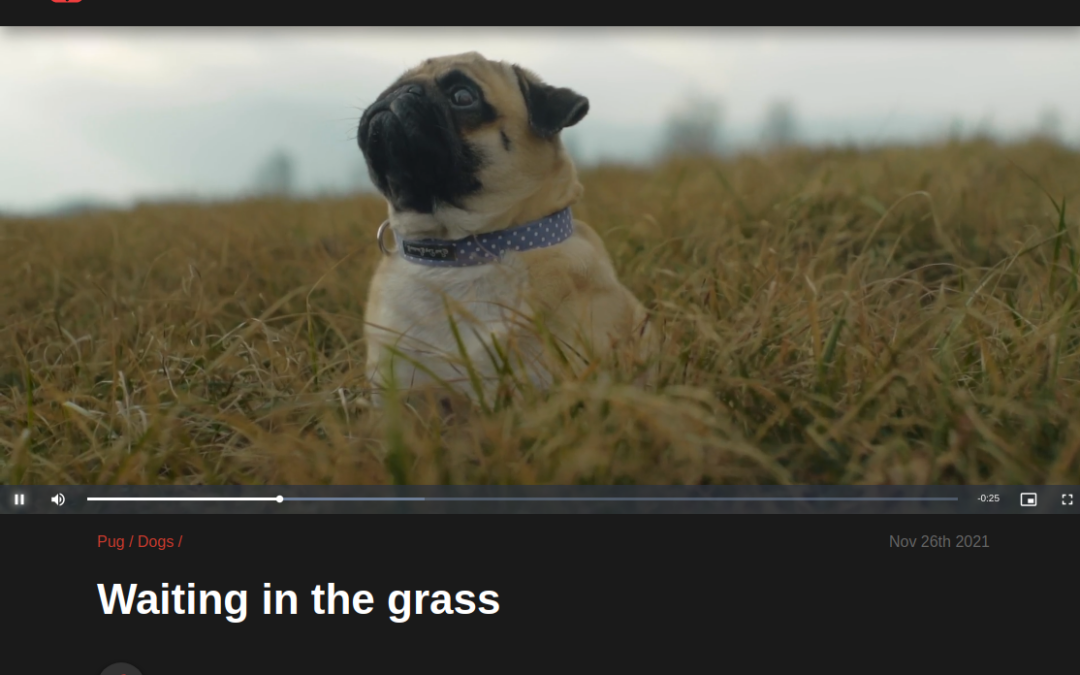Demand is increasing for cloud native applications that enable content creators to display and manage their video assets and live streams. Viewers desire a “Netflix-like” experience to discover and watch content. Building such a platform from scratch can be time consuming and cost prohibitive. As a result, TrackIt has created an affordable, prebuilt, yet customizable solution that allows the launch of custom video libraries within a matter of hours.
Contents
- What is Trackflix?
- Applications
- Content Manager
- CMS Permissions
- Video Categorization
- Genre and Category Management
- Indexing and Search
- Video Library Management
- Analytics Dashboard
- Getting Started
- Step 2: Administrative Access to CMS
- Step 3: New Genre and Category
- Step 4: Highlight a Video
- Step 4: Highlight a Video
- Summary
- About TrackIt
What is Trackflix?
Designed to provide content creators with an inexpensive, easy-to-use, and flexible video-library solution, TrackFlix can quickly be deployed to upload, categorize, manage and display VOD assets and live streams. As an all-in-one platform, it allows content creators to quickly set up and launch their own customized video library.
Applications
Trackflix is an ideal choice for any company engaged in content creation looking to publish their VOD libraries and streaming content. Applications can vary from publicly accessible websites to internal only communications. The cost-effective deployment and maintenance costs makes it an attractive option for companies in need of a highly effective yet affordable tool to streamline media asset sharing and management. For instance, Trackflix could be the ideal fit for enterprises looking to streamline the cataloging and management of its in-house communications, training, or marketing assets.
Background Showcase
The home page features a showcase video that can be displayed as either a still image or looping video content. Featured content can be changed quickly and easily, so content remains fresh and engaging, with an appearance common to many popular VOD services.
VOD Video Player
Trackflix uses VideoJS, a popular, fully-managed, open-source HTML5 player framework that provides users with all the capabilities needed for seamless and high-quality video streaming. The player is responsive and provides all of the expected player controls.
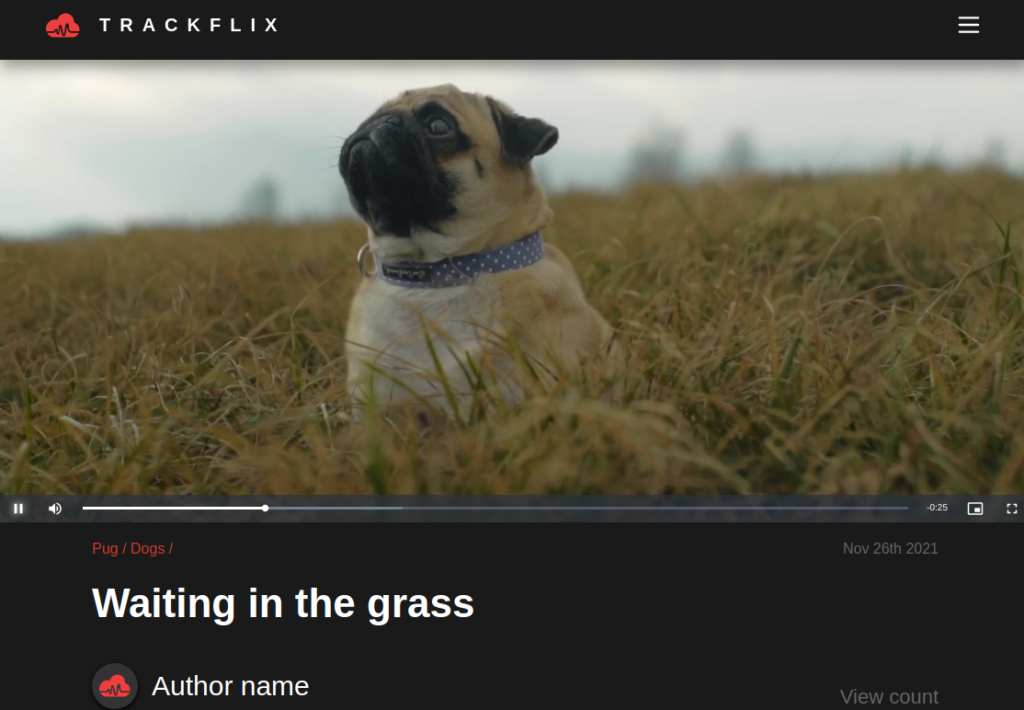
Video Preview
Users can quickly preview video assets by hovering the cursor over video thumbnails. This feature provides quick content identification of assets without having to load the full video.
Live Streaming
Trackflix uses Amazon Interactive Video Service (IVS) to create the RTMP URL to connect with the video player. Three settable options for live streaming latency are available, on par with other popular platforms:
Normal Latency: Ideal for live streams with no audience interaction. This is the highest quality setting and has the lowest amount of buffering.
Low Latency: Ideal for near real-time interactivity during live streams. This setting allows minimal viewer buffering while maintaining quality.
Ultra-low Latency: Ideal for highly-interactive live streams. This setting helps maximize engagement, but may increase the chances of buffering
Content Manager
Trackflix includes a Content Manager, which is a full video Content Management System (CMS) allowing users to create, manage, and modify digital content without needing specialized technical knowledge. This is essential for content creators or administrators to upload, categorize, schedule, and distribute content, while also controlling user permissions and managing workflows. The CMS not only simplifies the process of adding new videos, and updating titles or descriptions for search optimization. It also provides integrated analytics to track viewer engagement.
CMS Permissions
Within the Content Manager, administrators have user permission management tools to easily create, delete or manage users of the video platform. These user settings are accessed by navigating to the settings section directly on the left sidebar.
Video Categorization
Administrators can categorize video assets by assigning them to specific ‘Sections’. Each section has its own reel on the home page. Administrators can modify, update, and manage these sections from the Admin panel.
Genre and Category Management
Administrators can create, modify, and delete genres and categories.
Indexing and Search
Video content is indexed using video titles and section names. The search bar allows users to quickly sift through their video libraries to find video assets using these metadata fields. Additional metadata fields can be added through customization.
Video Library Management
Administrative users can create, modify, and delete video assets.
Analytics Dashboard
An analytic dashboard provides insights into user behavior and offers metrics to monitor the system performance.
Getting Started
Step 1: Access to the OTT platform
To access to Trackflix, go to: https://trackflix.trackit.io/
Step 2: Administrative Access to CMS
Login on to the Trackflix CMS with the credential provided by TrackIt or by the CMS administrator.
After logging into the account, the Trackflix CMS Homepage will be available. From here, users can select content to modify depending on account permissions.
Step 3: New Genre and Category
To create a new genre and category begin by going to the genre section and clicking on “Create New Entry”. Create a name for the genre, and select an optional category from the dropdown menu.
The process of creating a new category is the same as creating a new genre.
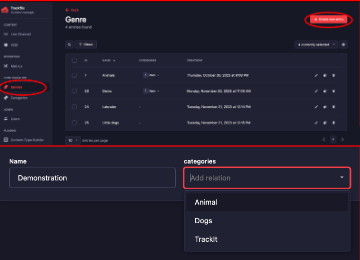
Step 4: Highlight a Video
Go to your VOD Catalog and select a video to highlight and click on the edit button.
Step 4: Highlight a Video
Go to your VOD Catalog and select a video to highlight and click on the edit button.
Make sure the “Highlighted” setting is set to “True” and click save.
The selected video should now appear as the highlighted video on the Homepage.
Summary
Designed with the content creator in mind, Trackflix is the ideal solution for companies who want to launch their own video libraries with minimal effort. Designed for customization, users are provided with the necessary flexibility to create their own unique and bespoke video libraries.
About TrackIt
TrackIt is an international AWS cloud consulting, systems integration, and software development firm headquartered in Marina del Rey, CA.
We have built our reputation on helping media companies architect and implement cost-effective, reliable, and scalable Media & Entertainment workflows in the cloud. These include streaming and on-demand video solutions, media asset management, and archiving, incorporating the latest AI technology to build bespoke media solutions tailored to customer requirements.
Cloud-native software development is at the foundation of what we do. We specialize in Application Modernization, Containerization, Infrastructure as Code and event-driven serverless architectures by leveraging the latest AWS services. Along with our Managed Services offerings which provide 24/7 cloud infrastructure maintenance and support, we are able to provide complete solutions for the media industry.