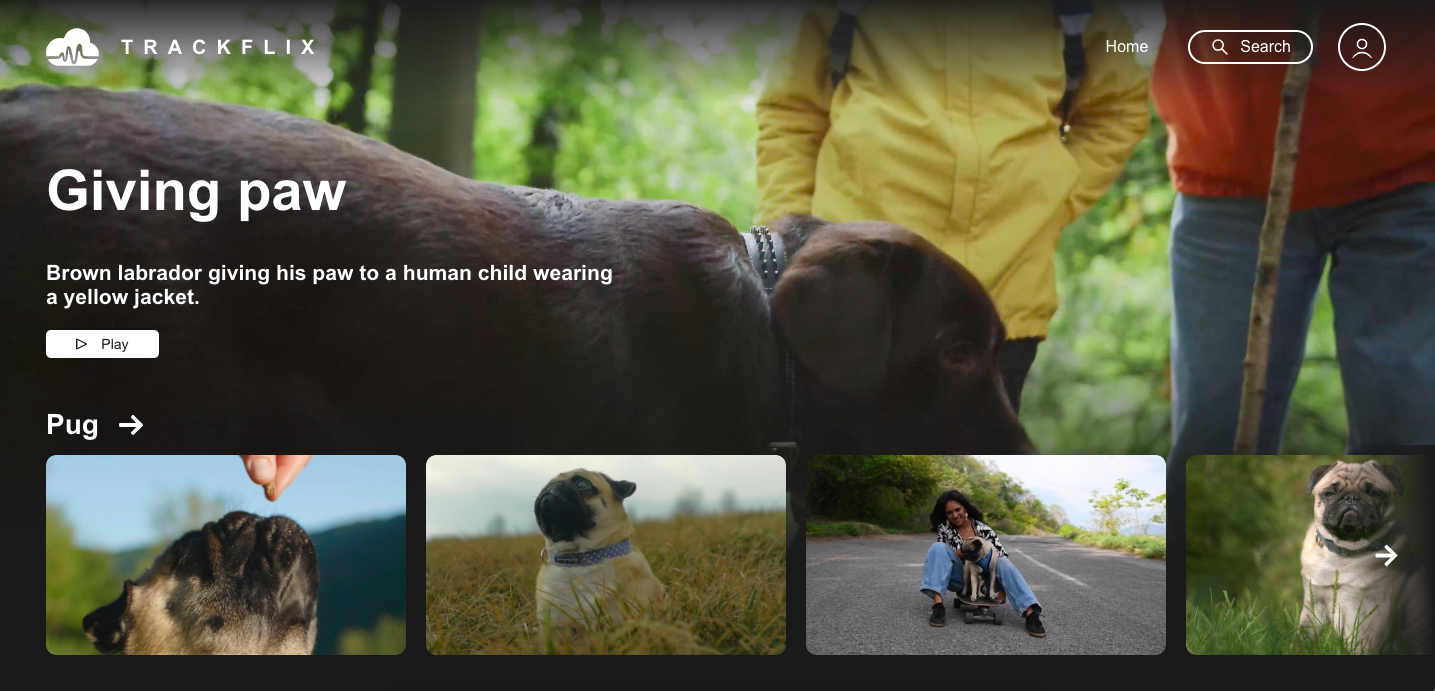Tools & Apps
Cost Management App
The TrackIt cost management app monitors AWS resources and helps optimize spending. With features such as spend tracking, cost optimization insights, and anomaly detection, it assists in maximizing the value of cloud deployments.
- AWS Spend Tracking: Track AWS resource expenditures and provides a clear overview of spending patterns.
- Cost Optimization Insights: Offers actionable insights to enhance the cost-effectiveness of your AWS deployments.
- Reserved Instance Management: Efficiently handles reserved instances, aiding in maximizing cost savings without compromising performance.
- Instance Upgrade Suggestions: Provides suggestions for upgrading instances to better align with performance needs and cost considerations.
- Trend Analysis: Identifies spending patterns over time, aiding in long-term financial planning.
- Tag Management: Enables organized resource tagging, simplifying cost allocation and management.
- Anomaly Detection and Alerts: Detects anomalies and sends alerts, ensuring prompt attention to irregular spending or usage behavior.
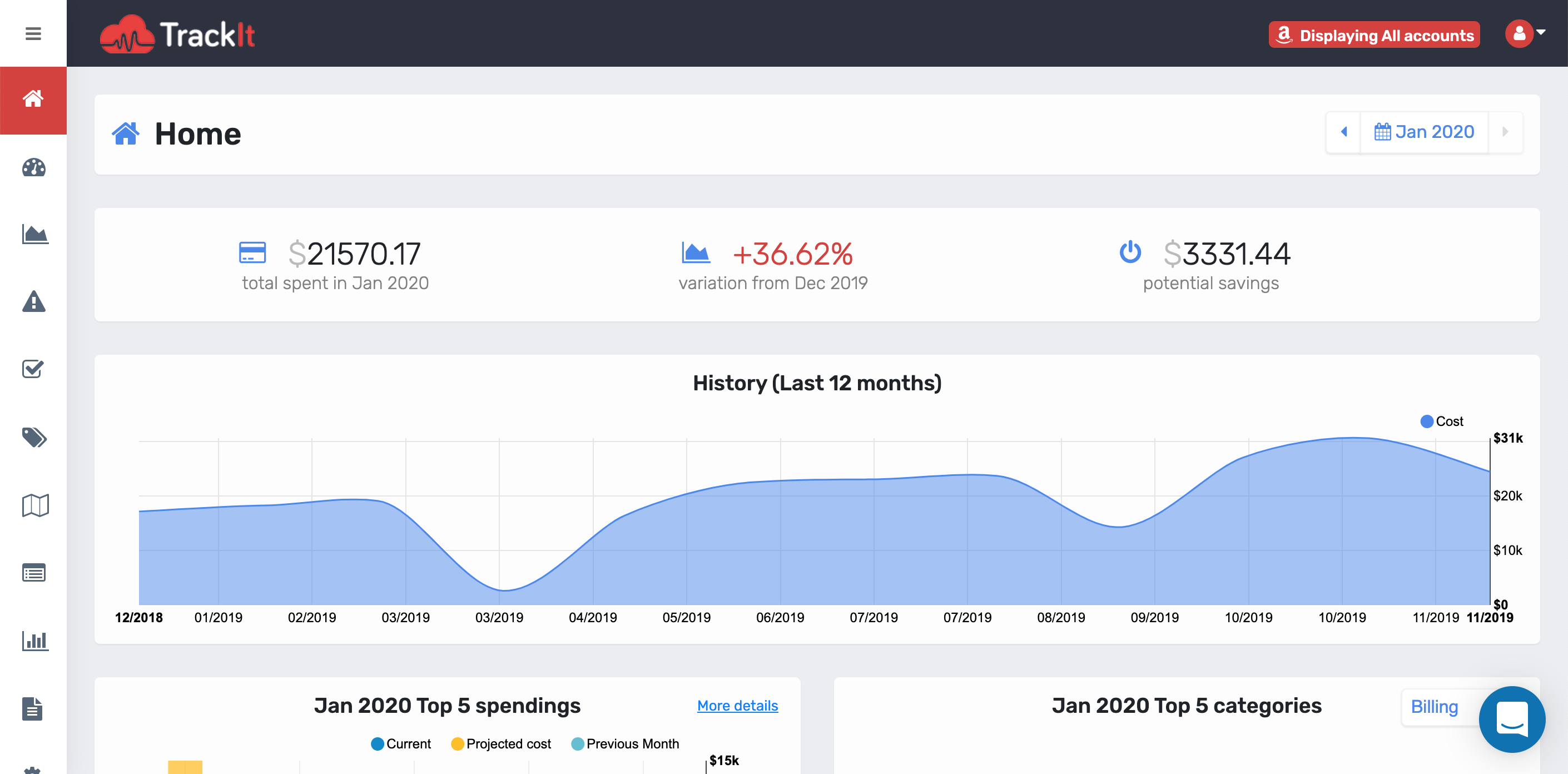
Tagbot
Tagbot is a simple, affordable, and effective tagging tool that helps monitor and manage AWS resources. Tagbot provides the visibility needed to monitor AWS resources and scale deployments without having to worry about losing track of cloud costs.
- Increased Visibility: Enhances visibility into AWS resources.
- Improved Resource Management: Facilitates effective resource management and cost optimization across various departments in an organization.
- Dashboard Overview: Offers a simple dashboard to help monitor resource tagging and associated costs.
- Easy Tag Management: Simplifies resource organization with user-friendly tag management.
- AI-Powered Tagging Suggestions: Provides AI-driven suggestions for tagging, allowing for efficient and accurate resource categorization.
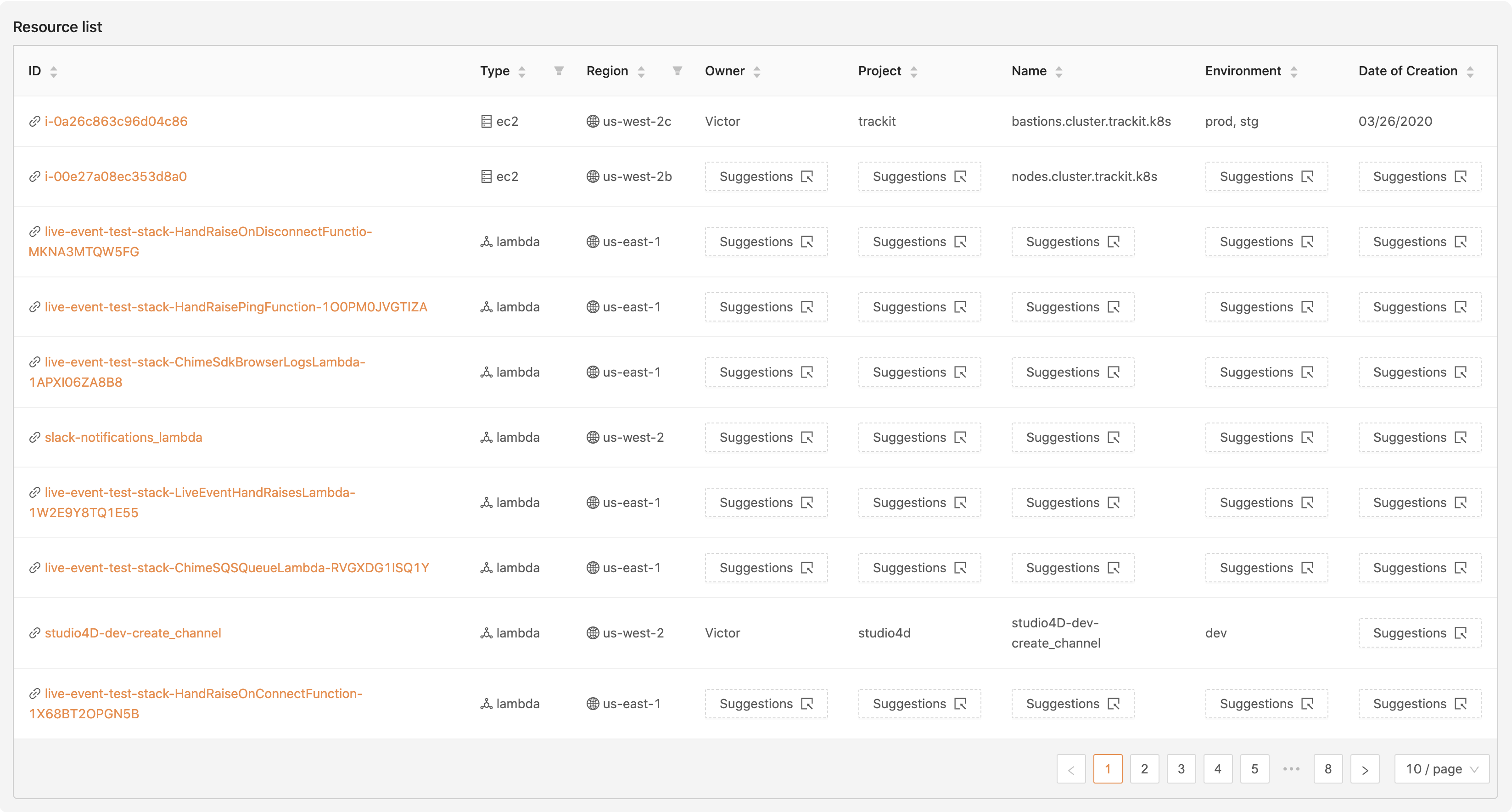
DeepScan
DeepScan is an AI/ML-powered smart review and content curation tool that helps you streamline and automate video editing processes. It provides an easy-to-use web interface that can be used by non-editorial staff to streamline video analysis and content review.
- Streamline and accelerate editing processes: Optimizes and expedites video editing workflows, increasing efficiency and reducing manual tasks.
- Automated Detection of Questionable Content: Utilizes machine learning services to automatically identify potentially problematic content, enhancing content curation and quality control.
- User-Friendly Interface: Provides an intuitive user interface that is accessible to non-technical staff, enabling easy adoption and utilization for video analysis and content review tasks.
- Save Time and Expenses: Contributes to significant time and cost savings in the video editing process by automating tasks and content review.
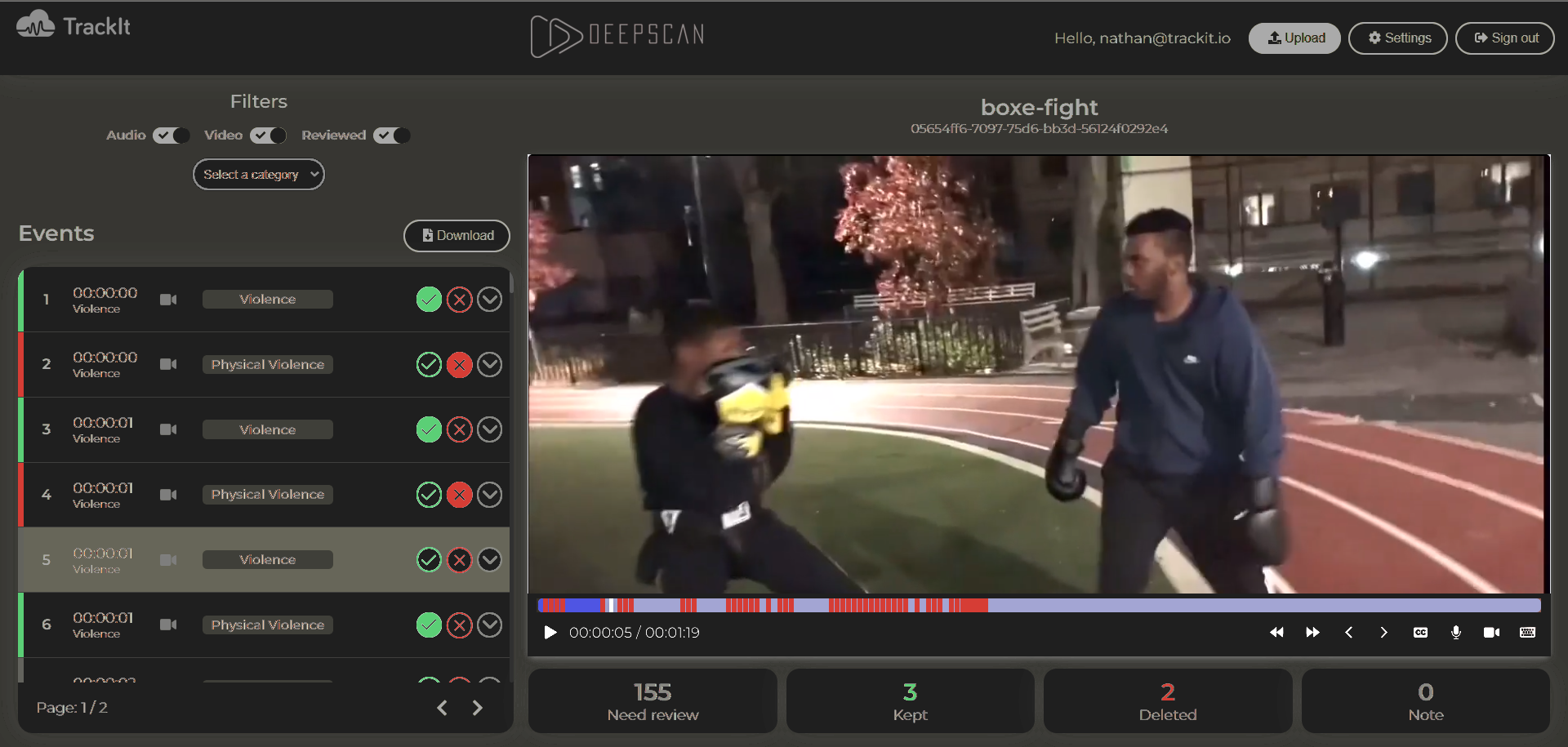
Trackflix
Trackflix is an open-source platform that allows for the rapid setup of a customized Netflix-like video library to showcase and manage video assets from one location. The solution is designed to provide the average content creator with an inexpensive, easy-to-use, and flexible video-library solution that can quickly be deployed to start displaying VOD assets and live streams.
-
CMS: Streamline content management with efficient live channel scheduling, seamless Video-on-demand (VOD) uploading, and advanced content management capabilities.
-
Video Player: Leverage a fully-managed video player that ensures smooth playback of video assets without technical hassles.
-
Live Streaming: Leverage live streaming capabilities to enable real-time content delivery to audiences located worldwide.
-
VOD: Upload VOD files seamlessly and initiate dynamic content showcasing for an enhanced viewing experience.
-
Library Management: Manage, organize, and update video assets within the library effortlessly
-
Genre and Category Management: Create and manage genres and categories, aiding in intuitive content categorization.
-
Permission Management: Easily manage permissions, controlling who can access and interact with the content on the platform.
-
Video Preview: Preview videos to get a glimpse of content before playback.
-
Background Showcase: Showcase important or trending video assets just like on Netflix.
-
Analytics: Harness insightful metrics and analytics to gain a comprehensive understanding of user behavior and platform performance.
-
Indexing & Search Capability: Includes indexing and search features, allowing the quick identification of specific videos within the library.