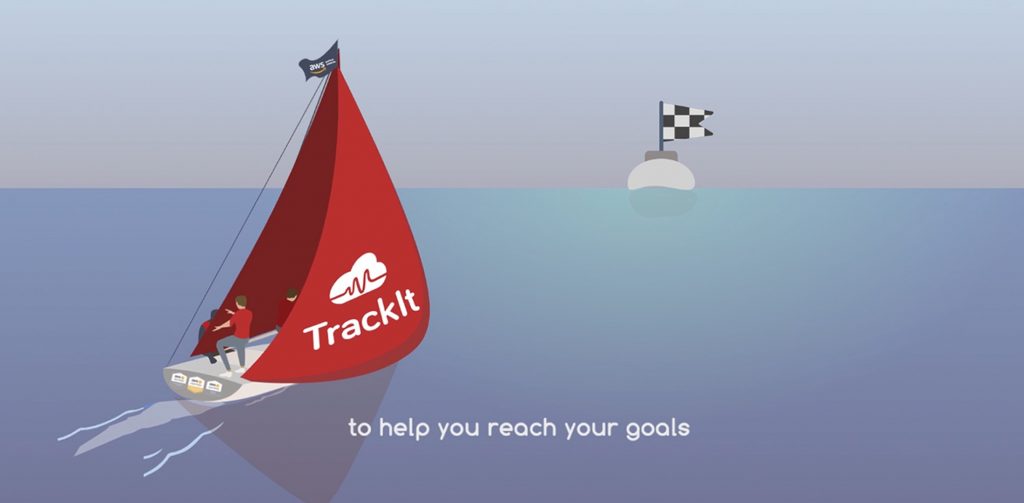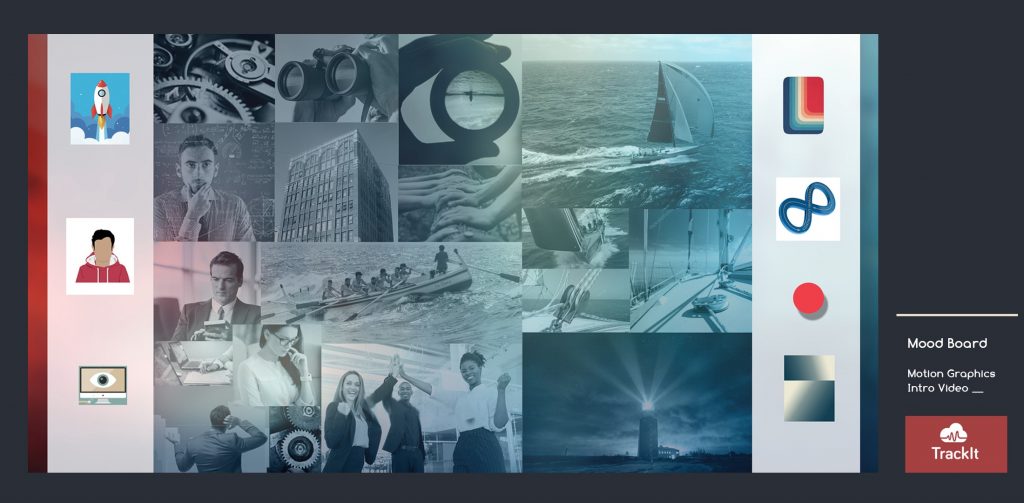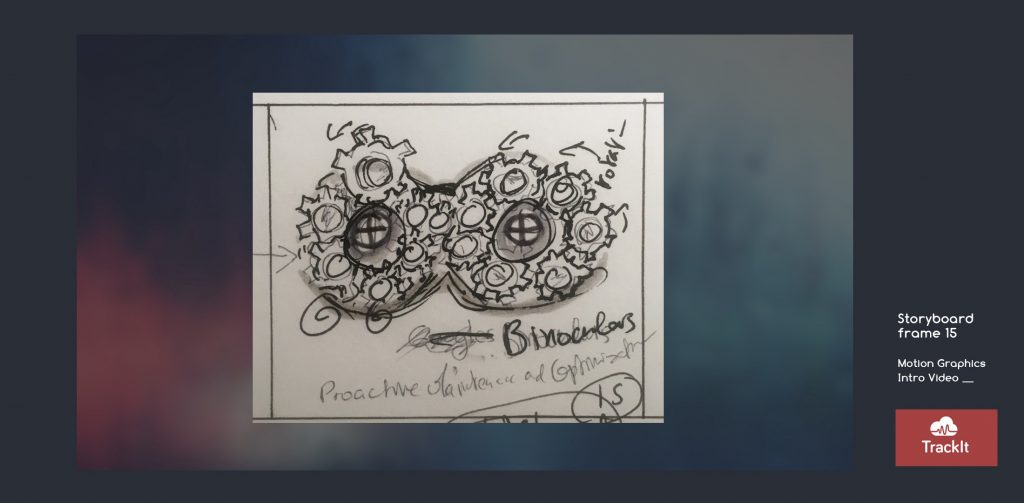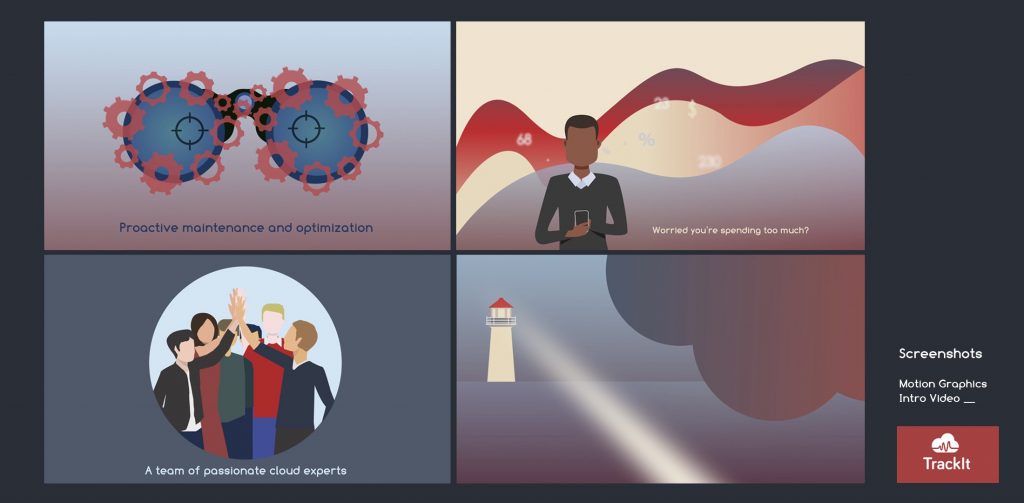A well-made company introduction video is an incredibly effective tool to humanize your company. Not only does it serve as a means to quickly introduce your company online to prospects, but it also allows you to subtly communicate your company’s mindset and dedication towards serving your clients or customers.
We decided to seek the expertise of Shirley Moirin (https://www.shirleymoirin.com) with the goal of creating an impactful animated company introduction video that would resonate with our target audience, and we were delighted with the experience. Not only did we find Shirley’s enthusiasm to be refreshing, but we also found her video-making process to be intriguing, enough so to create this post! This blog article is the result of us deciding to embark on a minor mission to capture and share Shirley’s video-making process with anyone who might be interested in creating an engaging animated company introduction video for their own company.
Shirley Moirin’s Animated Video-Making Process
Step 1: Know Your Outcome
Knowing your end-goal is key before you even begin the process of making a video. Shirley starts off by clearly defining the outcome she is moving towards. For the company introduction video she was making for TrackIt, her goal was to produce an animated company introduction video that:
- Humanizes TrackIt — creating a feeling of connection, and building trust with the viewers
- Resonates with TrackIt’s target audience — building rapport in order to increase engagement and conversion
- Strengthens TrackIt’s brand — increasing online visibility and brand awareness
Step 2: Conduct a Competitive Assessment
Shirley then proceeds to research how other comparable companies are communicating online and whether their methods are successfully driving engagement or not. She also studies the industry to get a good understanding of the market and how professionals relate to each other. She investigates the following:
- Jargon related to the company’s industry
- Specific elements and themes that industry leaders are including in their videos
- How companies are, conceptually and visually, representing their value propositions in their videos
- Typical length of videos that are performing well (vis-à-vis engagement) on the different social media platforms the company is using
- Key statistics of the specific market on social media platforms (regarding how the company’s industry professionals are using social media)
Step 3: Understand the Company’s Mission
Having done her research on the industry and comparable companies, Shirley then dives into the process of understanding the company in detail. She gathers information she collected during the first meeting and through the company’s communication tools. Starting from the company’s mission statement, she begins thinking how she could build a narrative around what the company really stands for.
Step 4: Understand the Company’s Target Audience
The next step in Shirley’s video-making process is to get a firm understanding of the company’s target audience and the problems they typically face. She starts thinking about visuals that would accurately depict the target audience’s present situation.
Step 5: Understand How The Company Serves Its Target Audience
Shirley then proceeds to gather additional details about the company’s business strategies. She answers the following questions:
- How do they help their clients with their business?
- What specific value do they bring that differentiates them from other companies on the market?
- What services do they provide?
- What problems do they solve for their clients? How do they make their tasks more efficient or easier?
- How do they execute?
- What does their typical client work schedule consist of?
- How do they manage projects?
- What are some of the results they’ve achieved for clients?
Step 6: Write Possible Scripts For Video
Shirley uses a simple and effective script structure to create effective company introduction videos. The structure is as follows:
- Problem: Depict the problem faced by the company’s target clients
- Agitate: How is it affecting them?
- Concretize: How is it affecting their numbers and growth?
- Introduce the Solution: The company
- Details of the Solution: Show in several key points why the company is the best fit for the audience
- Call To Action: Finish by directing the viewer towards specific action to take to start engaging with the company
This simple script structure helps Shirley create multiple possible story options within a short span of time. She then gives her clients the choice between three scripts that best encapsulate the company’s value proposition.
Step 7: Gather Feedback, Tweak, & Finalize Script
Shirley then asks her clients for feedback on each script, and helps them choose the one one that will drive the most engagements and conversions. Once the choice is made, she gathers suggestions on improving the script and proceeds to tweak the script to accommodate any final changes.
Step 8: Prepare A Storyboard Following The Script
Once the script is finalized, Shirley starts to focus on creating a storyboard following the script. Acknowledging the fact that each and every company video is different, she follows a specific process that allows her to ensure that she is taking all factors into consideration. Here is Shirley’s process for creating a storyboard for a video:
1. Start With The Words: Start by identifying words in/around the script which can speak to you visually.
Some of the words were: tech, cloud, data, volume, exchange of information, electricity, web, development, process, measuring, counting numbers, spending, safety, security, solving problems, mechanism, engine, overseeing, watching, analyzing, repairing, protecting, guarding, reporting, visual data design, alerts, team spirit, group, leading the way, team game, risk taking, company growing, race, goals, objectives, work system, software development, contact, openness, action, simplicity
2. Create Lists of Visual Elements To Use In the Video: Identify themes and elements of the story which can be compelling when depicted visually.
Some of the visual elements were: cloud, clients in problematic situations, numbers and facts, daunting nature of the cloud, numbers being blurry, money getting thrown away, locks representing security, alerts, focus, view, horizon, camera lens focus, group high-five, ocean, buoy with flag, sail boat racing, skipper’s team working around the boat, boat accelerates, badges of certification, zoom on action when pulling cords/ straightening sail, flag, lighthouse, dark cloud, devops shape, binoculars with gears turning for showing proactivity, boat radar/sonar, graphics data design with client’s silhouette, laptop with webapp, closing for projection to start: light bulb, code, software icon, hands holding sign to show enthusiasm, phone to show simplicity of getting in contact, logo, brand identity.
1. Create a Mood Board: A mood board is a collage of images and pieces of text intended to evoke a particular theme. It helps you get a feel for what the video will look like before you make it.
2. Begin Drawing: Start drawing the visuals following the script using the visual elements you’ve identified in the previous steps.
3. Connect Visuals To Build The Narrative: Keep the narrative in mind and connect the individual visuals with visual elements that serve as appropriate transitions.
4. Get Feedback, Make Changes, Finalize: Get feedback on the storyboard you’ve prepared, make the necessary changes, and finalize the storyboard.
Step 9: Also Send Design Styles To Choose From
Shirley also sends different design styles for the video to her clients. She makes sure that she’s choosing colors and fonts that match the brand and general vibe of the company.
Another key aspect Shirley pays attention to and discusses with clients is the illustration style for the animations in a company introduction video. For TrackIt’s company introduction video, we chose to go with a video that has a motion graphics and flat design style.
Step 10: Prepare The Video
Shirley begins making the video only after all the previous steps have been completed successfully. This allows her to be efficient with time management while creating the video by minimizing future modifications and iterations.
From her perspective, a key component to keep in mind is to have the bigger picture in mind at all times while preparing each illustration for your animation. Anticipation is crucial in order to create a nice flow between each scene and bring the viewers along. As for the tools, she uses a Wacom Tablet, and software such as Illustrator, After Effects, Premiere and Photoshop.
Step 11: Add Music and Narrator’s Voice
Once the animated video is complete, Shirley edits it by adding sounds, music, and a narrator’s voice.
Video — The King of Kings
“Content is King”. In a world where content consumption is hitting new peaks each passing day, this phrase — used by Bill Gates in an Essay published in 1996 — rings truer than ever today. The forms of content online are diverse, but one form clearly seems to be emerging as (arguably) the most effective means for companies to form a connection with their audiences — and that form of content is video.
A well-made company introduction video can be an exceptionally effective means for a company to introduce itself to its customers and increase its brand awareness.
About Shirley Moirin
Shirley is a Full Stack Designer, Art Director, and Digital Marketing Strategist
As a passionate storyteller and life-long design lover, Shirley links a highly creative drive with an entrepreneurial spirit. She started her career as a digital art director in Parisian start-ups and creative agencies. She has over 10 years of experience defining and executing roadmaps for designs, digital experiences, and marketing strategies in agencies and entrepreneurial spaces.
Specialties: product design, UX design, UI design, art direction, digital advertising, marketing strategy, content creation, animation and video production.
More examples of her work can be found here:
Portfolio: https://www.shirleymoirin.com/
About TrackIt
TrackIt is an international AWS cloud consulting, systems integration, and software development firm headquartered in Marina del Rey, CA.
We have built our reputation on helping media companies architect and implement cost-effective, reliable, and scalable Media & Entertainment workflows in the cloud. These include streaming and on-demand video solutions, media asset management, and archiving, incorporating the latest AI technology to build bespoke media solutions tailored to customer requirements.
Cloud-native software development is at the foundation of what we do. We specialize in Application Modernization, Containerization, Infrastructure as Code and event-driven serverless architectures by leveraging the latest AWS services. Along with our Managed Services offerings which provide 24/7 cloud infrastructure maintenance and support, we are able to provide complete solutions for the media industry.