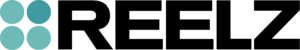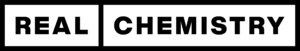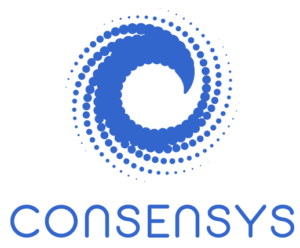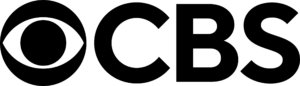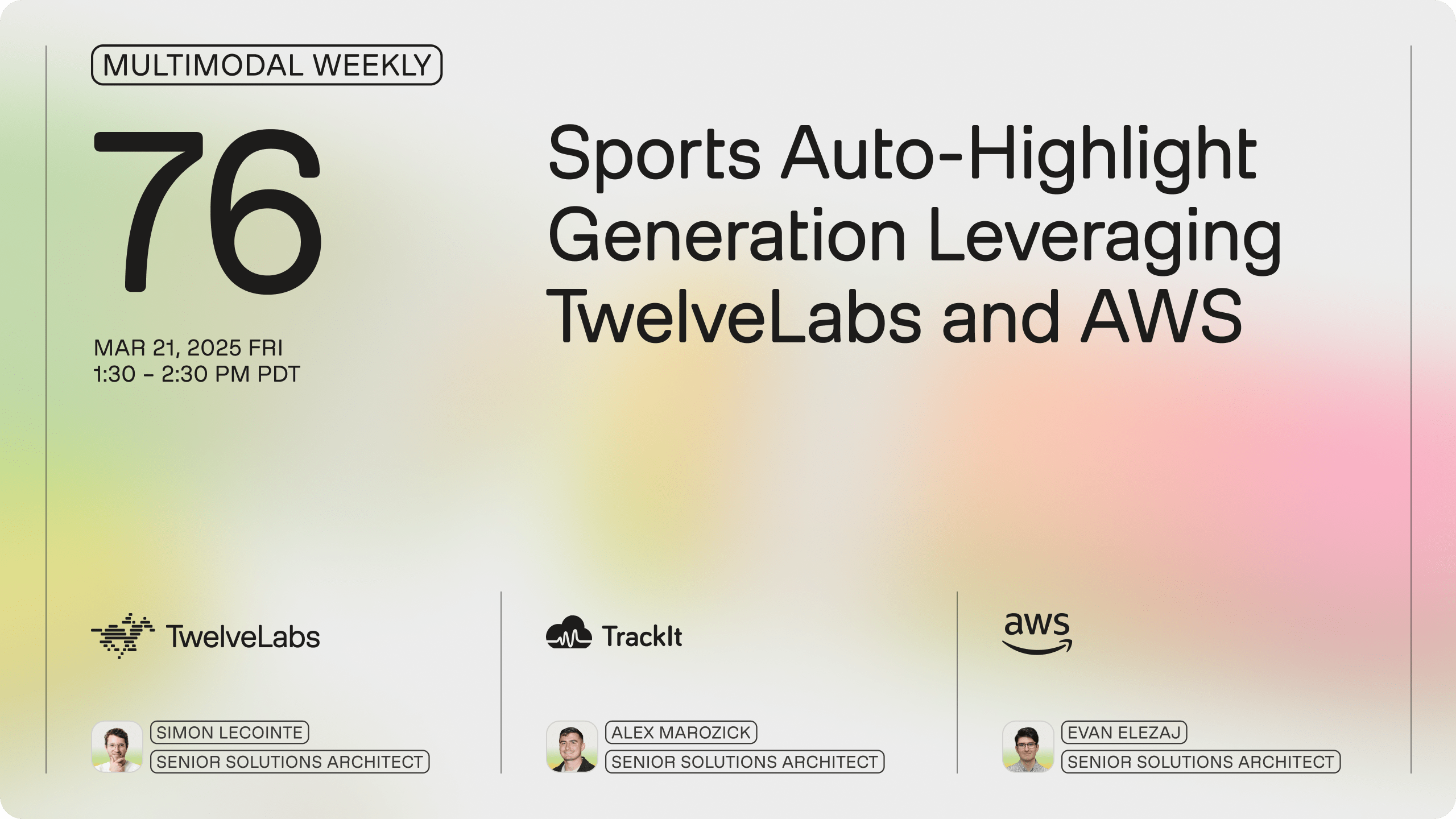We Are
Migrating to the cloud may seem overwhelming, but it doesn’t have to be.
We assist you every step of the way to build and deploy solutions on AWS, tailored to your unique needs.
75+
Employees
150+
Satisfied Clients
65+
AWS Certifications
Latest News
Let Our Expertise Work For You
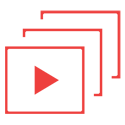
Media & Entertainment
Our roots are in the Media and Entertainment industry, and we understand the strict time, budget, and creative demands our clients experience every day
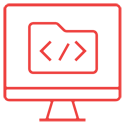
Software Development
Do you need a custom application? We leverage modern software development tools to build solutions that perform and are easy to maintain
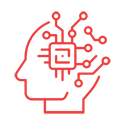
Consulting & Integration
Wherever you might be in your cloud journey, our experience in AWS services and architecture allows us to design and build an optimized environment for your needs
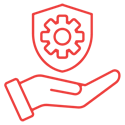
Managed Services
Need help managing your AWS environment? Our CloudWise MCSP offers 27/7/365 support and monitoring so you can feel confident and rest easy
IT’S EASY TO GET STARTED
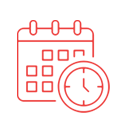
1. Contact
Contact us to schedule a meeting with a TrackIt Solutions Architect

2. Review
Review your requirements and receive a custom proposal
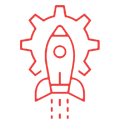
3. Development
TrackIt designs, builds, and deploys your new environment
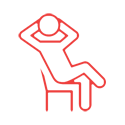
4. Delivery
Relax with confidence and enjoy the benefits of the AWS Cloud

AWS Migration
A Comprehensive Beginner’s Guide
Learn everything you need to kickstart your cloud experience by AWS.

AWS Advanced Tier Services Partner
Work alongside our strong team of trained and certified technicians with proven customer experience
| AWS Service Validations | AWS Certifications |
Amazon API Gateway DeliveryAmazon EKS DeliveryAmazon Opensearch Service DeliveryAWS Lambda DeliveryAmazon Cloudfront DeliveryAmazon DynamoDB DeliveryAWS Service Delivery Partner |
AWS Certified Developer – AssociateAWS Certified Solutions Architect – AssociateAWS Certified Solutions Architect – Professional |
| AWS Competencies | Partner Programs |
|
Media & Entertainment Services CompetencyMigration Sevice CompetencySecurity Services CompetencyDevOps CompetencyGenerative AI Competency |
AWS Solution ProviderProgramAPN Immersion DaysAWS Well-Architected Partner Program |